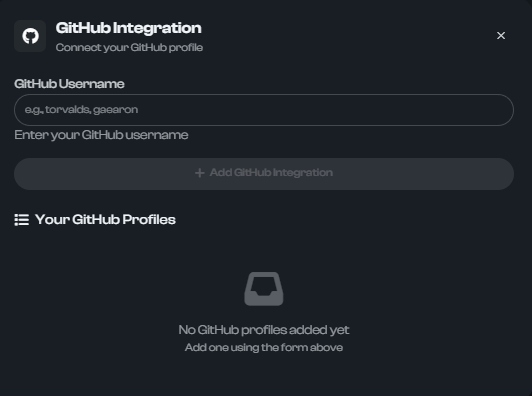Integrations
This section allows you to connect your favorite platforms and social accounts to your profile. Simply choose a platform from the list, enter your username or profile link, and it will appear on your public page. You can use this to show off your content, accept donations, grow your network, or centralize all your links in one place.
Integrations
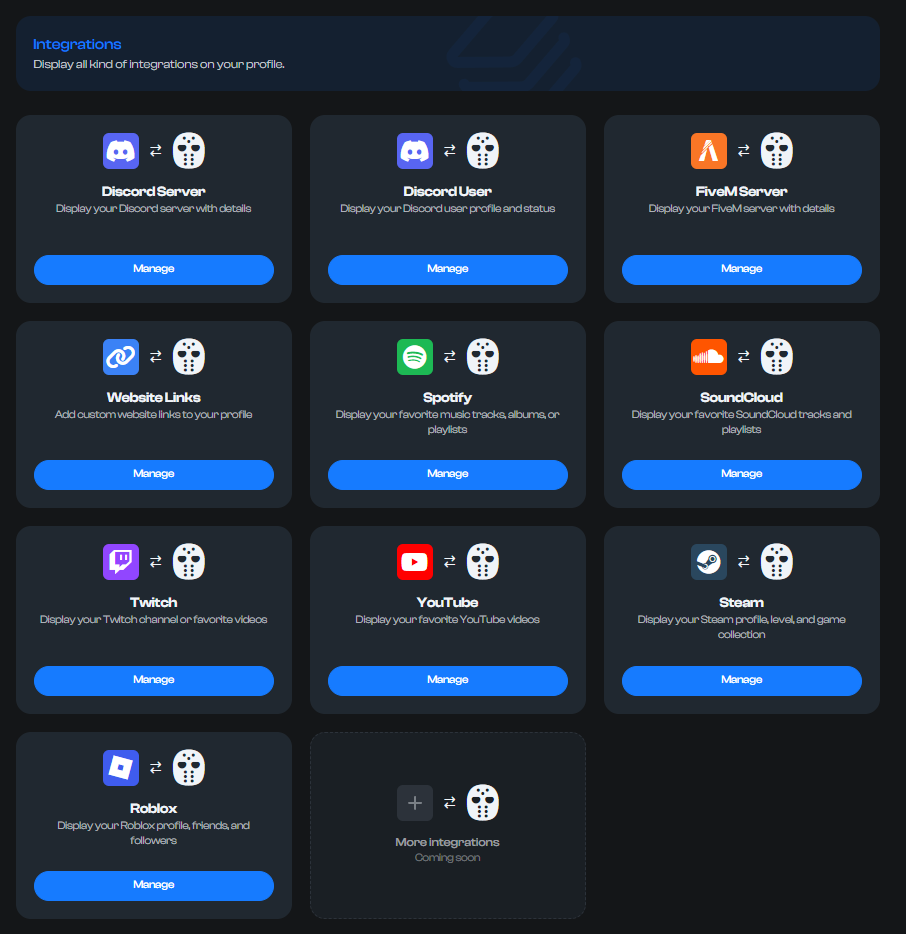
- This section allows you to connect your favorite platforms and social accounts to your profile. Simply choose a platform from the list, enter your username or profile link, and it will appear on your public page. You can use this to show off your content, accept donations, grow your network, or centralize all your links in one place.
How to add Discord Server
- Description: Display your Discord server with details.
- How to Add: Enter your Discord invite code or full invite link (e.g., https://discord.gg/ABC123 or ABC123) in the provided field and click "Add".
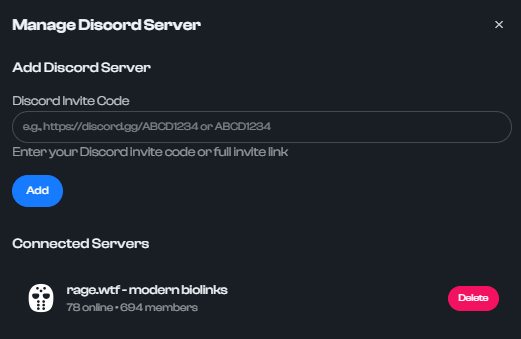
How to add Discord User
- Description: Display your Discord user profile and status.
- How to Add: Enter your Discord user ID or tag (e.g., Username#1234) in the provided field and save changes.
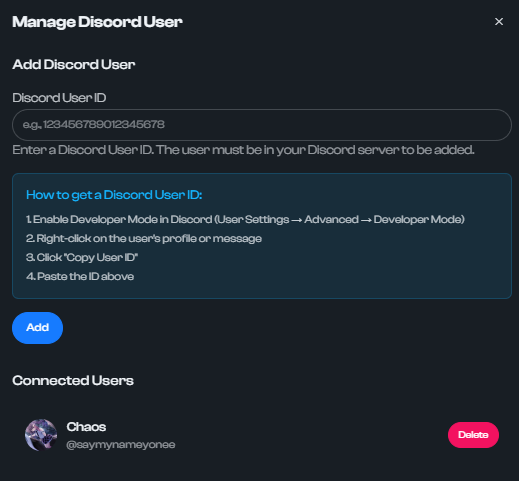
How to add FiveM Server
- Description: Display your FiveM server with details.
- How to Add: Enter your FiveM server IP or join code in the provided field and click "Add".
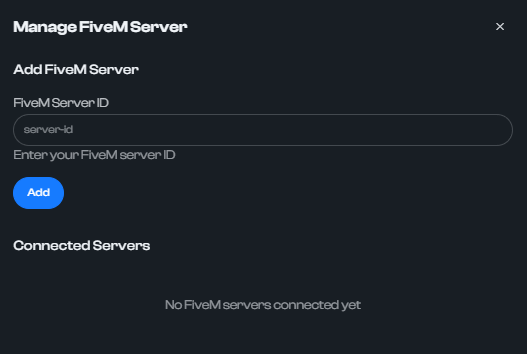
How to add Website Links
- Description: Add custom website links to your profile.
- How to Add: Enter the website URL and optional title in the provided fields, then click "Add".
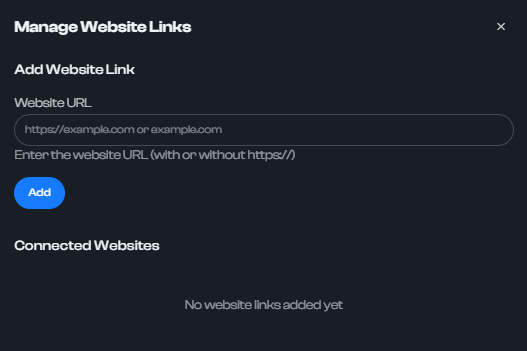
How to add Spotify
- Description: Display your favorite music tracks, albums, or playlists from Spotify.
- How to Add: Paste your Spotify profile, playlist, album, or track URL (e.g., https://open.spotify.com/user/yourhandle).
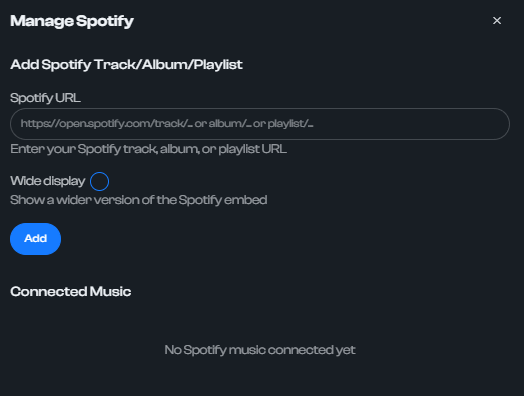
How to add SoundCloud
- Description: Display your favorite SoundCloud tracks and playlists.
- How to Add: Paste your SoundCloud profile or playlist URL (e.g., https://soundcloud.com/yourhandle).
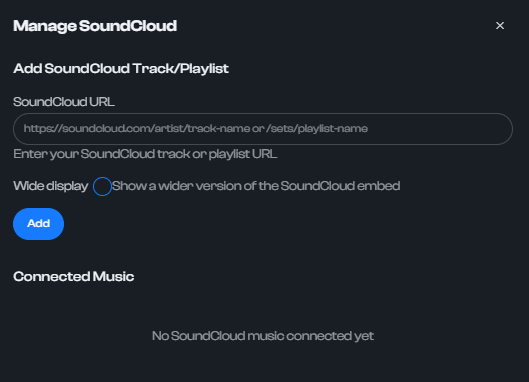
How to add Twitch
- Description: Display your Twitch channel or favorite videos.
- How to Add: Paste your Twitch channel URL (e.g., https://twitch.tv/yourhandle).
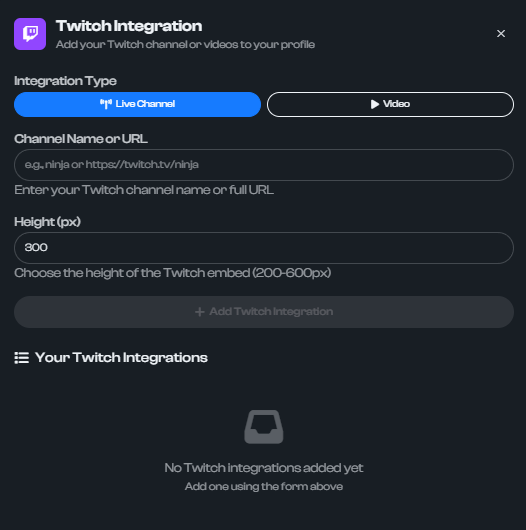
How to add YouTube
- Description: Display your favorite YouTube videos and channels.
- How to Add: Paste your YouTube channel or playlist URL (e.g., https://youtube.com/@yourhandle).
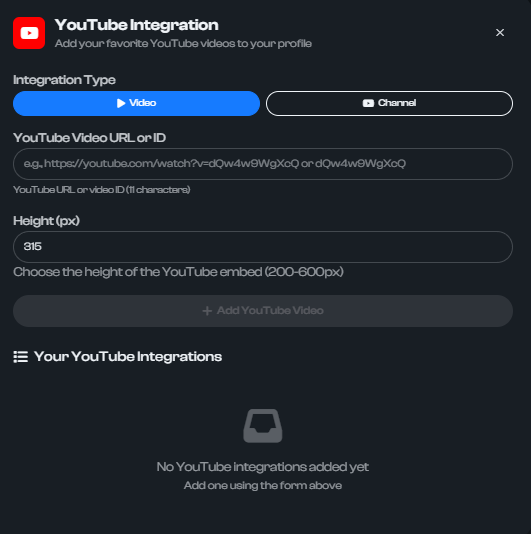
How to add Steam
- Description: Display your Steam profile, level, and game collection.
- How to Add: Paste your Steam profile URL (e.g., https://steamcommunity.com/id/yourhandle).
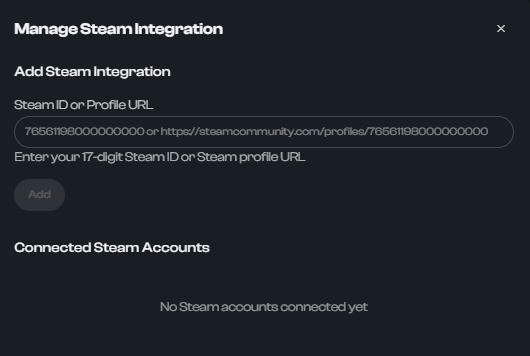
How to add Roblox
- Description: Display your Roblox profile, friends, and followers.
- How to Add: Paste your Roblox profile URL (e.g., https://roblox.com/users/youruserid/profile).
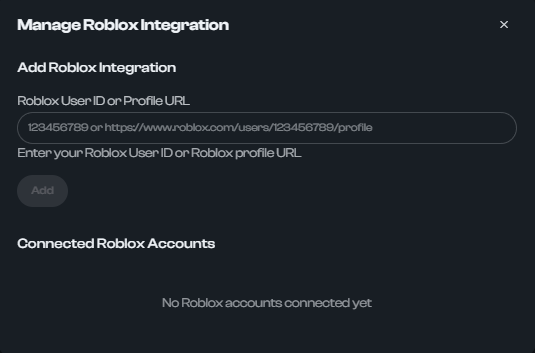
How to add FACEIT
- Description: Display your FACEIT gaming profile and CS2 rank.
- How to Add: Paste your FACEIT profile URL (e.g., https://www.faceit.com/en/players/yourhandle).
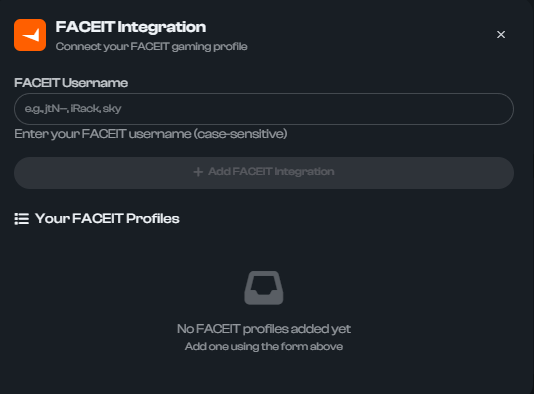
How to add GitHub
- Description: Display your GitHub profile stats.
- How to Add: Paste your GitHub profile URL (e.g., https://github.com/yourhandle).