Premium
Unlock advanced customization features with **Premium**. This section includes tools like Custom Themes and Custom Colors that let you personalize your profile's appearance in detail. Adjust colors, effects, sizes, and more to match your unique style.
Premium
- Unlock advanced customization features with Premium. This section includes tools like Custom Themes and Custom Colors that let you personalize your profile's appearance in detail. Adjust colors, effects, sizes, and more to match your unique style.
Custom Themes
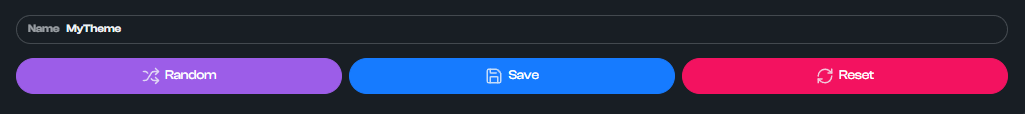
- This section allows you to create and customize your own themes. Adjust colors, effects, and sizes to create a personalized look for your profile. You can choose from base colors, semantic colors, and theme colors to match your style. Plus, with options for effects and sizes, you can fine-tune the appearance of buttons, fields, and selectors to your liking.
Example: How to customize a theme
- To customize a theme, you can start by selecting colors. For example, to change the primary color, just select the color box next to "Primary" and choose your desired shade. Once you're happy with your selection, hit Save to apply your custom theme.
Change Colors
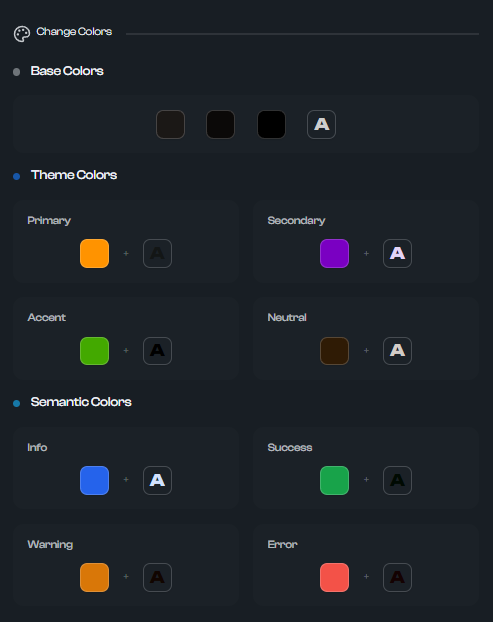
- This section allows you to customize the colors of different elements on your profile. You can modify Base Colors, Theme Colors, and Semantic Colors to create a unique look. Adjust the Primary, Secondary, Accent, and Neutral colors, as well as customize the Info, Success, Warning, and Error color settings for various elements across the site.
Radius
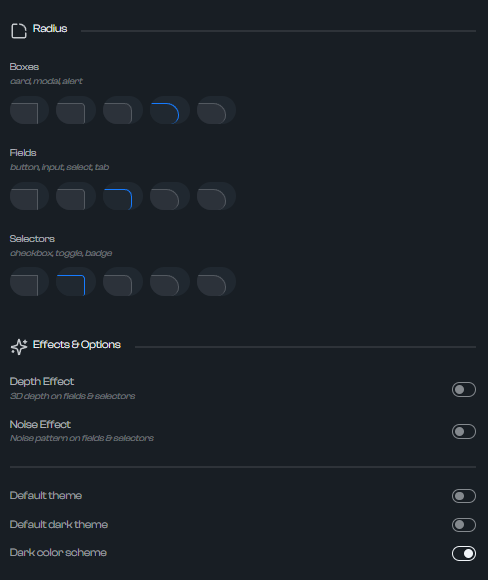
- The Radius settings allow you to modify the rounded corners of elements like buttons, input fields, checkboxes, and selectors. Adjust the sliders to increase or decrease the roundness of these elements to suit your design preference.
Sizes
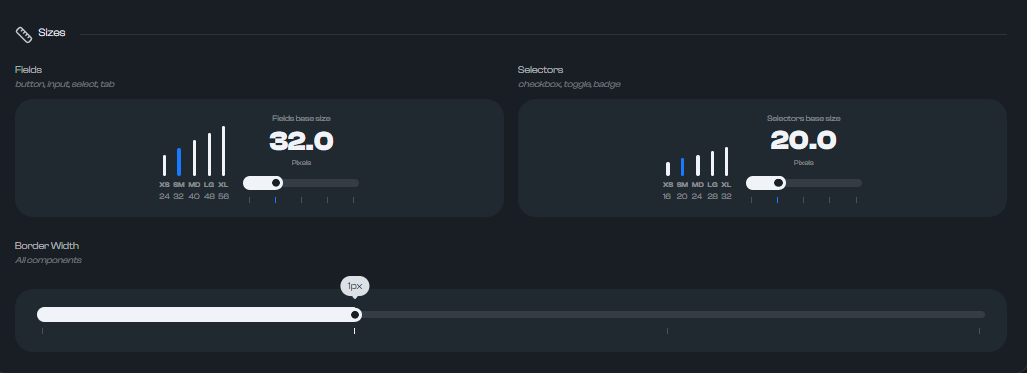
- In the Sizes section, you can adjust the sizes of Fields (buttons, input fields, and selectors) and Selectors (checkboxes, toggles, and badges). Use the sliders to modify their dimensions for a more compact or spacious design.
Custom Colors
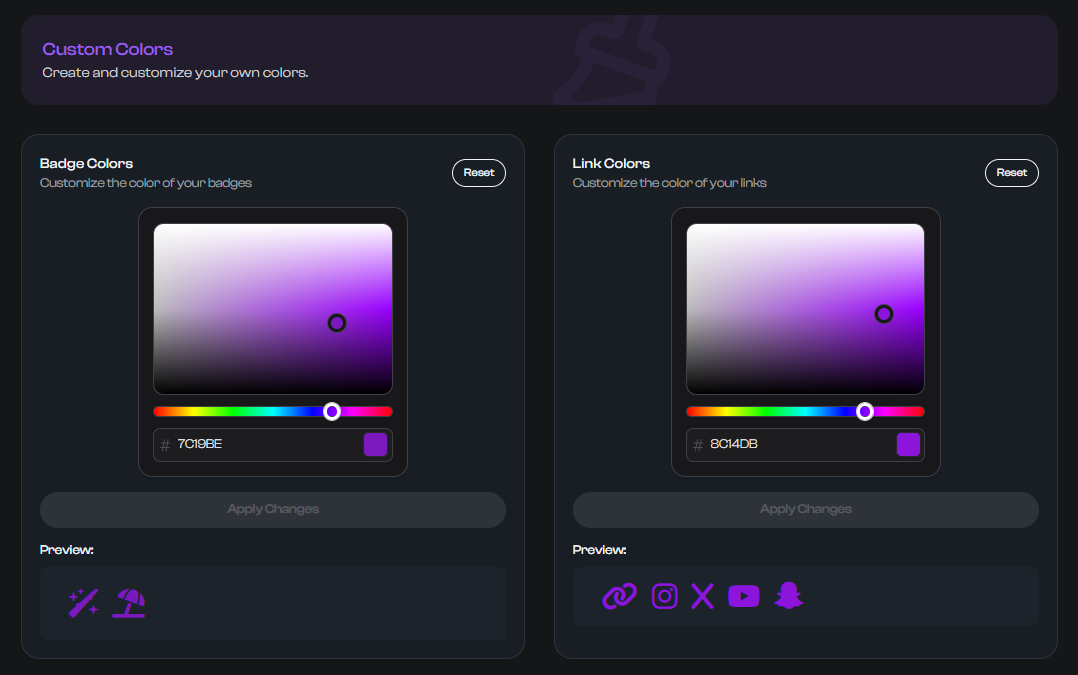
- This section lets you create and customize your own colors for badges and links. Choose a color using the color picker or manually enter a hex code. Click “Apply Changes” to instantly update how your badges and links appear across your profile. A live preview is shown below each editor so you can see the result before saving.
Badge Colors
- Customize the color of your badges to better match your theme or personal style. Use the color picker or input a hex code to set the exact shade.
Link Colors
- Change the color of your links across your profile. Just like badge colors, use the color selector or hex input, and preview the result before applying changes.
Link & Badge Effects
- As a Premium user, you get access to a variety of visual effects that can be applied to your links and badges. These animations make your profile more dynamic and eye-catching.
Available Effects:
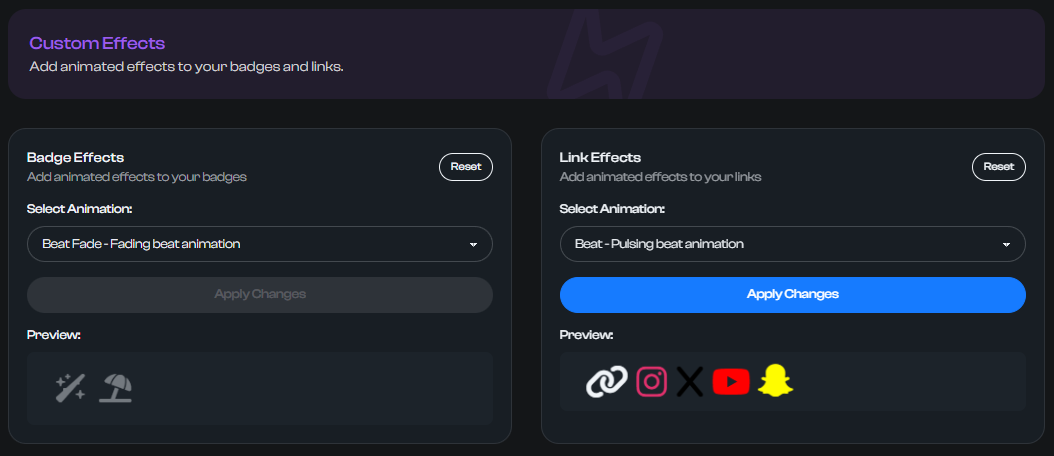
- Bounce
- Glow
- Spin
- Flip
- Fade
- Pulse
- Wiggle
- Slide
- Shake