Links
rage.wtf lets you select from multiple social media platforms to feature on your profile, making it simple for your audience to discover and connect with you across different platforms.
🔗 Adding Your Social Media
rage.wtf lets you select from multiple social media platforms to feature on your profile, making it simple for your audience to discover and connect with you across different platforms.
How to Add social media links
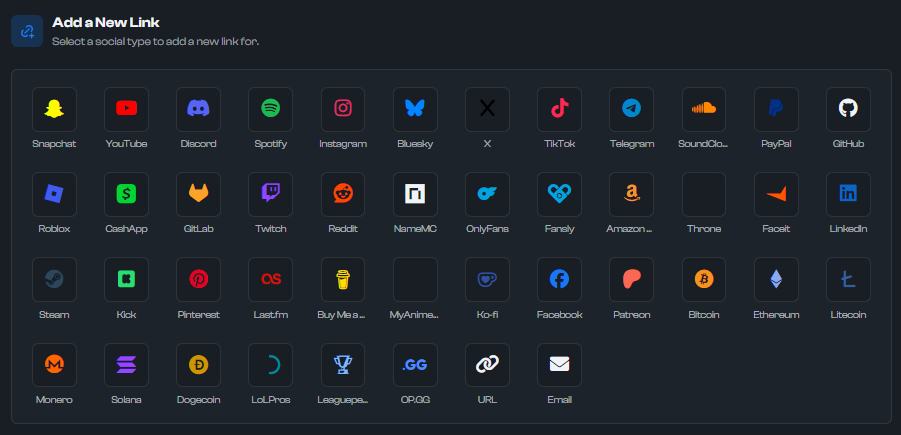
Adding a custom URL
- Enter your custom URL in the field provided.
- You are also able to upload a custom name for the URL.
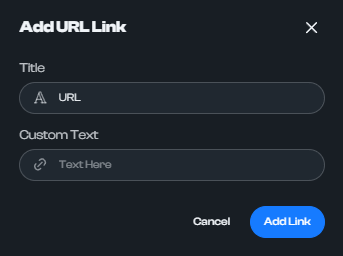
How to add Snapchat
- Description: Share your Snapcode or profile.
- How to Add: Use your username or profile URL (e.g., https://www.snapchat.com/add/yourhandle).
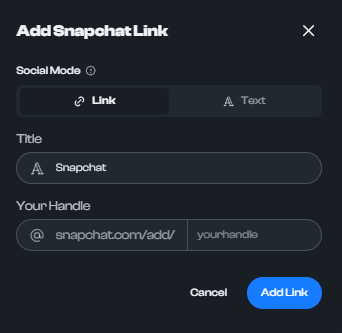
How to add YouTube
- Description: Connect your YouTube channel or user page.
- How to Add: Paste your channel URL (e.g., https://youtube.com/@yourchannel).
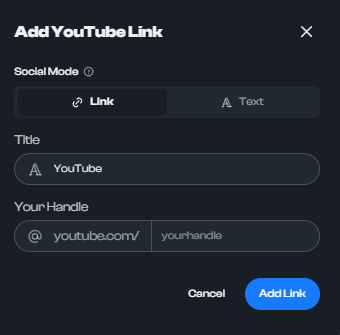
How to add Discord
- Description: Share your Discord server or username.
- How to Add: Use an invite link (e.g., https://discord.gg/xxxxx) or Discord tag (e.g., yourname#1234).
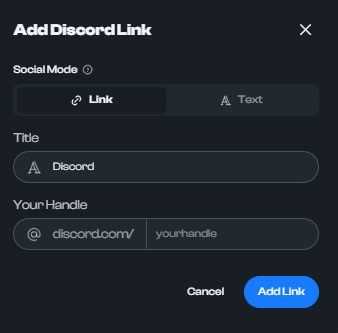
How to add Instagram
- Description: Link your Instagram profile.
- How to Add: Paste your profile link (e.g., https://instagram.com/yourhandle).
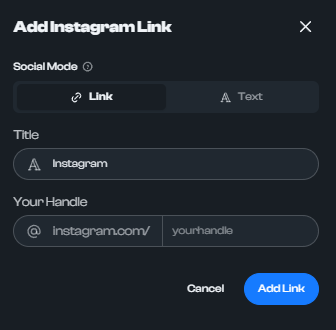
How to add Bluesky
- Description: Connect your Bluesky social profile.
- How to Add: Use your handle after bsky.app/profile/ (e.g., https://bsky.app/profile/yourhandle).
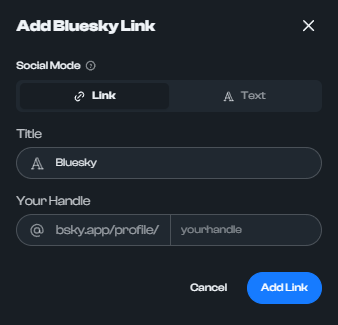
How to add X
- Description: Link your X (formerly Twitter) profile.
- How to Add: Paste your full profile URL (e.g., https://x.com/yourhandle).
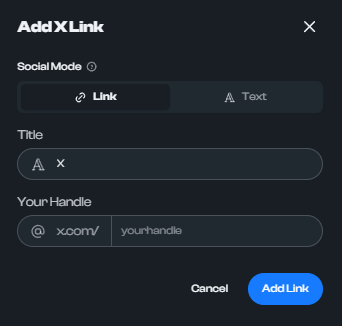
How to add TikTok
- Description: Connect your TikTok profile.
- How to Add: Use your profile link (e.g., https://tiktok.com/@yourhandle).
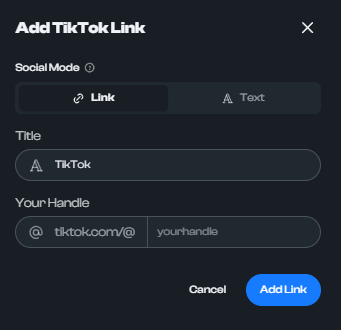
How to add Telegram
- Description: Share your Telegram username or group.
- How to Add: Use your link (e.g., https://t.me/yourhandle).
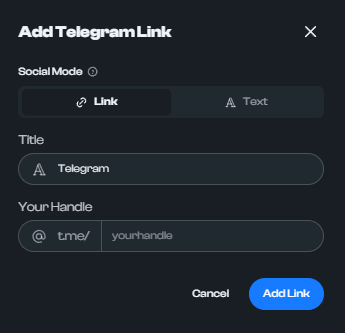
How to add SoundCloud
- Description: Share your SoundCloud profile or track.
- How to Add: Use your profile link (e.g., https://soundcloud.com/yourhandle).
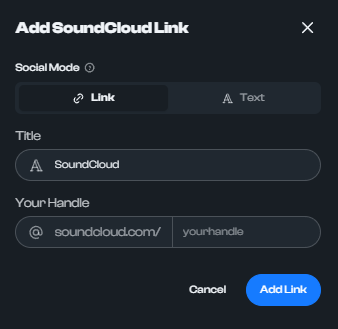
How to add PayPal
- Description: Let others send you money via PayPal.
- How to Add: Use your PayPal.me link (e.g., https://paypal.me/yourname)
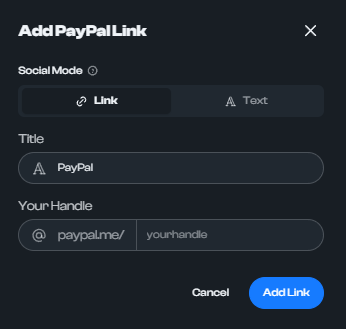
How to add GitHub
- Description: Showcase your GitHub projects.
- How to Add: Paste your GitHub profile link (e.g., https://github.com/yourhandle).
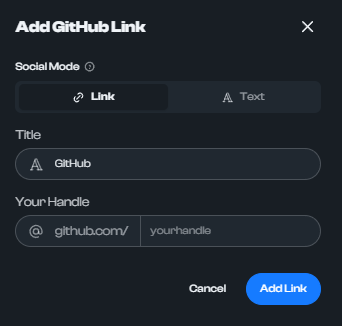
How to add Roblox
- Description: Share your Roblox profile or game link.
- How to Add: Use your profile or game URL (e.g., https://roblox.com/users/youruserid/profile or https://roblox.com/games/gameid/yourgame).
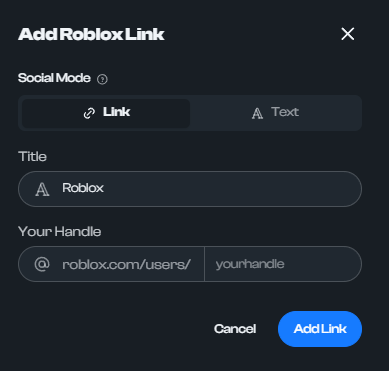
How to add CashApp
- Description: Share your CashApp $tag for receiving payments.
- How to Add: Use your CashApp $tag (e.g., $yourcashtag).
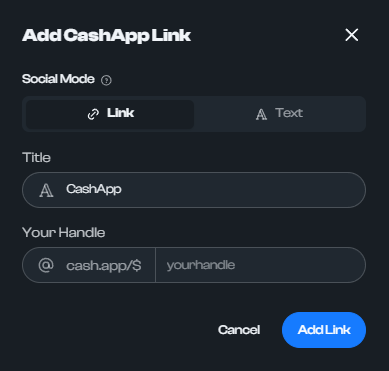
How to add GitLab
- Description: Link to your GitLab repository or profile.
- How to Add: Use your GitLab profile URL (e.g., https://gitlab.com/yourhandle).
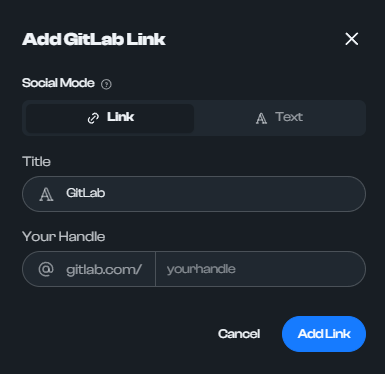
How to add Twitch
- Description: Share your Twitch streaming profile.
- How to Add: Use your Twitch channel URL (e.g., https://twitch.tv/yourhandle).
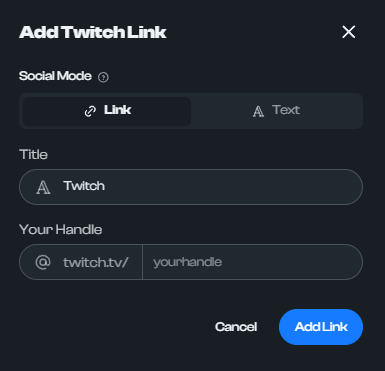
How to add Reddit
- Description: Link your Reddit profile or subreddit.
- How to Add: Paste your Reddit profile URL (e.g., https://www.reddit.com/user/yourhandle).
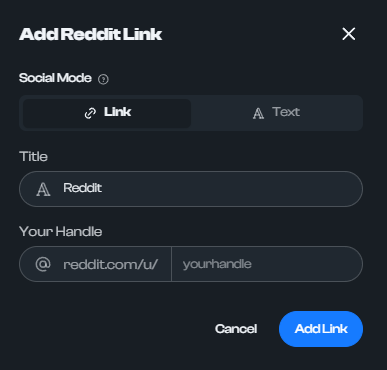
How to add NameMC
- Description: Share your Minecraft profile.
- How to Add: Use your NameMC profile URL (e.g., https://namemc.com/profile/yourname).
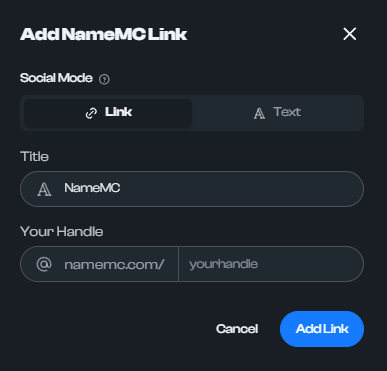
How to add OnlyFans
- Description: Link your OnlyFans profile.
- How to Add: Paste your OnlyFans profile link (e.g., https://onlyfans.com/yourhandle).
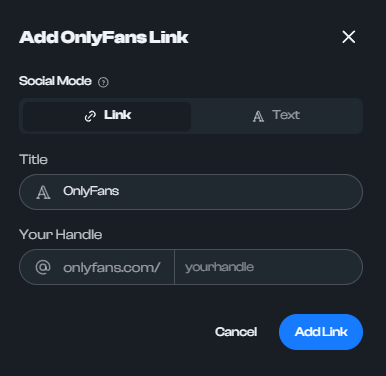
How to add Fansly
- Description: Share your Fansly profile.
- How to Add: Use your Fansly profile URL (e.g., https://fansly.com/yourhandle).
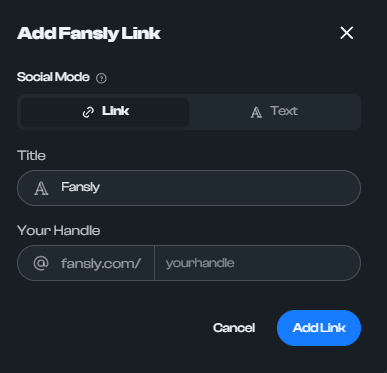
How to add Amazon Wishlist
- Description: Share your Amazon wishlist for gift ideas.
- How to Add: Paste your Amazon Wishlist URL (e.g., https://www.amazon.com/hz/wishlist/ls/yourwishlistID).
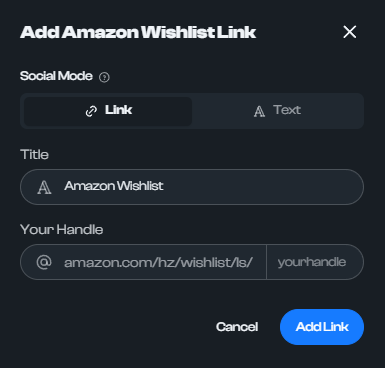
How to add Throne
- Description: Share your Throne wish list.
- How to Add: Use your Throne profile or wishlist URL (e.g., https://throne.me/u/yourhandle).
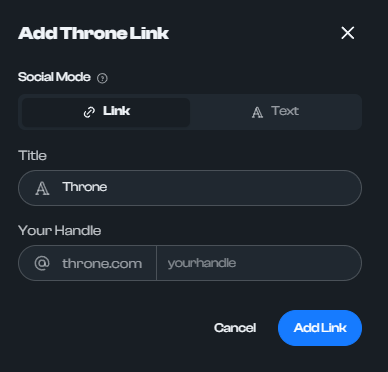
How to add Faceit
- Description: Link your Faceit gaming profile.
- How to Add: Use your Faceit profile URL (e.g., https://www.faceit.com/en/players/yourhandle).
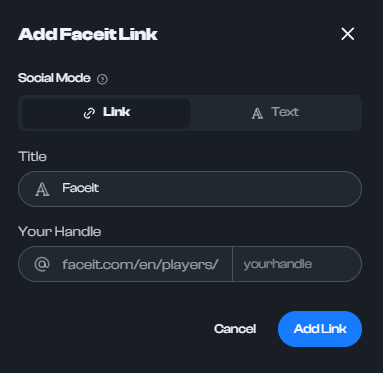
How to add LinkedIn
- Description: Link your professional LinkedIn profile.
- How to Add: Paste your LinkedIn profile URL (e.g., https://www.linkedin.com/in/yourhandle).
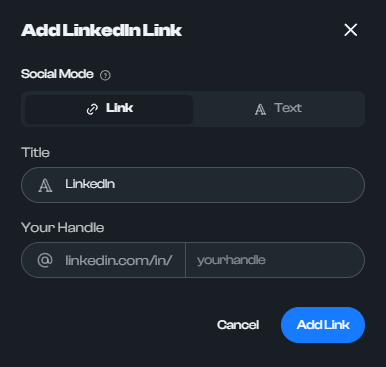
How to add Steam
- Description: Link your Steam profile or game.
- How to Add: Use your Steam profile URL (e.g., https://steamcommunity.com/id/yourhandle).
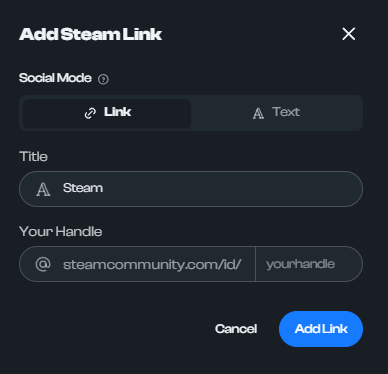
How to add Kick
- Description: Share your Kick profile or stream link.
- How to Add: Use your Kick profile URL (e.g., https://kick.com/yourhandle).
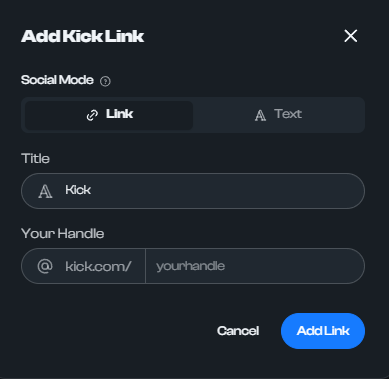
How to add Pinterest
- Description: Link your Pinterest profile.
- How to Add: Paste your Pinterest profile link (e.g., https://pinterest.com/yourhandle).
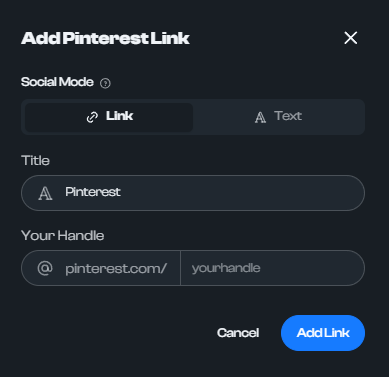
How to add Last.fm
- Description: Share your Last.fm music profile.
- How to Add: Use your Last.fm profile URL (e.g., https://last.fm/user/yourhandle).
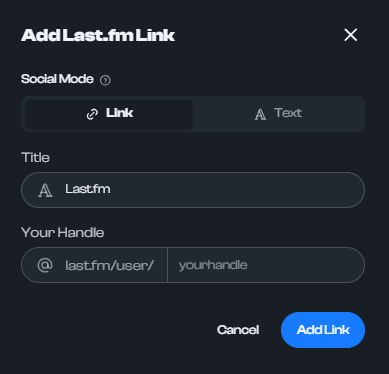
How to add Buy Me a Coffee
- Description: Share your Buy Me a Coffee page for donations.
- How to Add: Use your Buy Me a Coffee link (e.g., https://buymeacoffee.com/yourhandle).
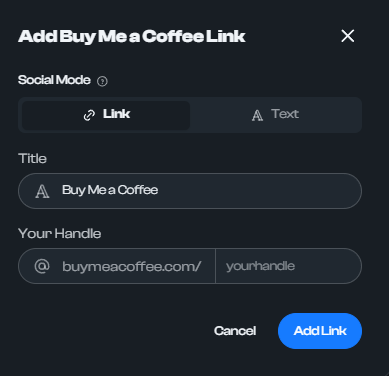
How to add MyAnimeList
- Description: Share your MyAnimeList profile.
- How to Add: Use your MyAnimeList profile URL (e.g., https://myanimelist.net/profile/yourhandle).
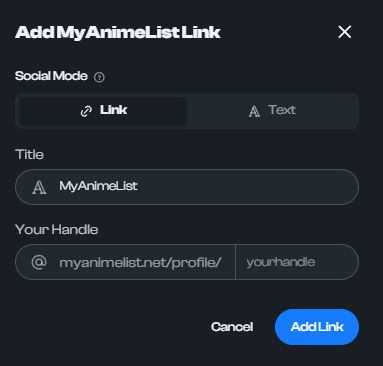
How to add Ko-fi
- Description: Link your Ko-fi page for donations.
- How to Add: Paste your Ko-fi URL (e.g., https://ko-fi.com/yourhandle).
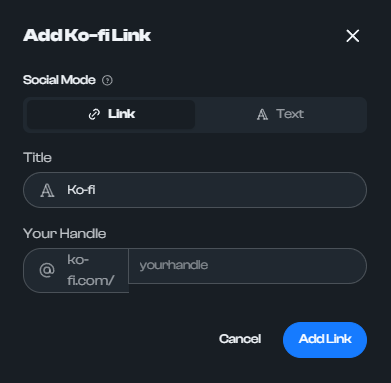
How to add Facebook
- Description: Link your Facebook profile.
- How to Add: Paste your Facebook profile link (e.g., https://facebook.com/yourhandle).
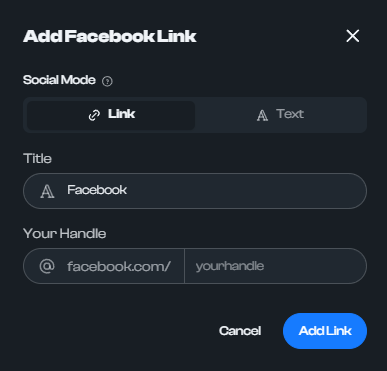
How to add Patreon
- Description: Share your Patreon creator page.
- How to Add: Use your Patreon URL (e.g., https://patreon.com/yourhandle).
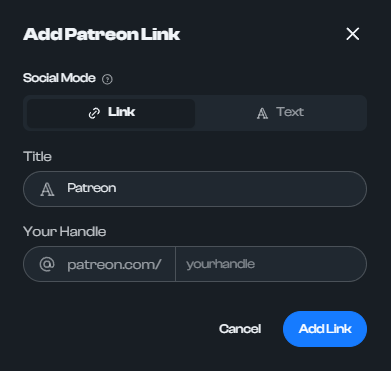
How to add Bitcoin
- Description: Share your Bitcoin wallet address.
- How to Add: Paste your Bitcoin wallet address (e.g., 1A1zP1eP5QGefi2DMPTfTL5SLmv7DivfNa).
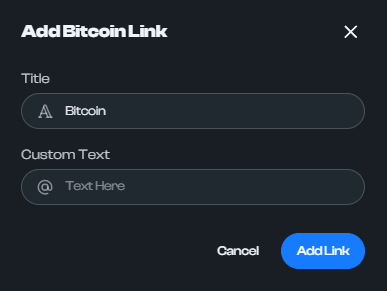
How to add Ethereum
- Description: Share your Ethereum wallet address.
- How to Add: Paste your Ethereum wallet address (e.g., 0xYourEthereumAddress).
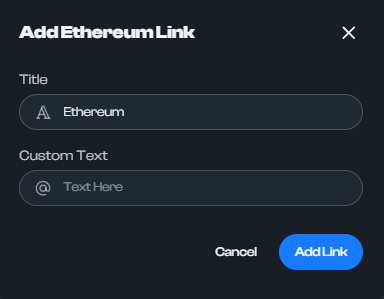
How to add Litecoin
- Description: Share your Litecoin wallet address.
- How to Add: Paste your Litecoin wallet address (e.g., LYourLitecoinAddress).
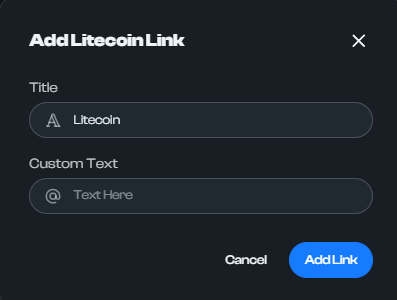
How to add Monero
- Description: Share your Monero wallet address.
- How to Add: Paste your Monero wallet address (e.g., 48vYfPLSjf7DUE6kx2q33y8C9tR9MFGmV2hg76zzqZoCPdsfywVh9kw1gR9jzt7b3r9pHhaxdqbREn1TYy1HXrdVbbkfgVxAt).
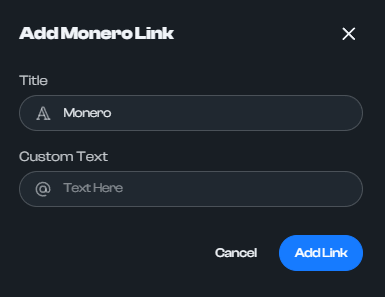
How to add Solana
- Description: Share your Solana wallet address.
- How to Add: Paste your Solana wallet address (e.g., 5vKoxZBz3f5hdgxnuwH8izxyjPFCXgAMMGwpZX9zfy4n).
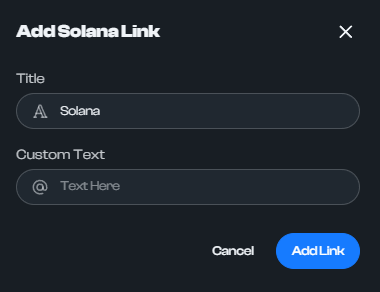
How to add Dogecoin
- Description: Share your Dogecoin wallet address.
- How to Add: Paste your Dogecoin wallet address (e.g., DYourDogecoinAddress).
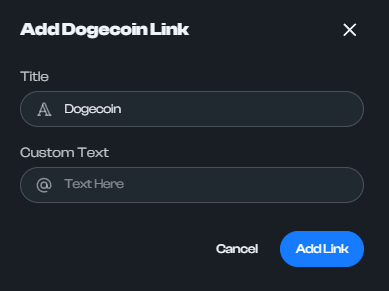
How to add LoLPros
- Description: Link your LoLPros gaming profile.
- How to Add: Use your LoLPros URL (e.g., https://lolpros.gg/player/yourhandle).
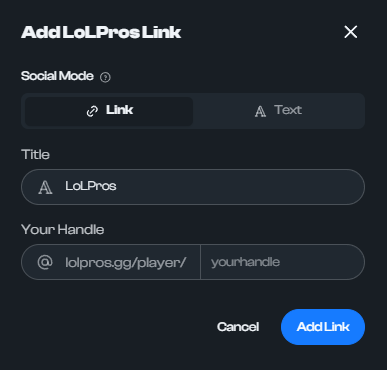
How to add Leaguepedia
- Description: Share your Leaguepedia profile.
- How to Add: Use your Leaguepedia profile URL (e.g., https://lol.fandom.com/wiki/User:yourhandle).
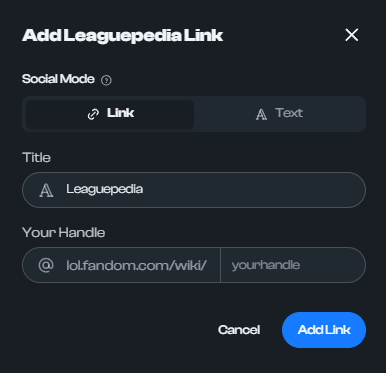
How to add OP.GG
- Description: Link your OP.GG profile by specifying your region and username.
- How to Add: Use your OP.GG URL in the format: https://www.op.gg/summoner/userName=region/user (e.g., https://www.op.gg/summoner/userName=eune/yourhandle).
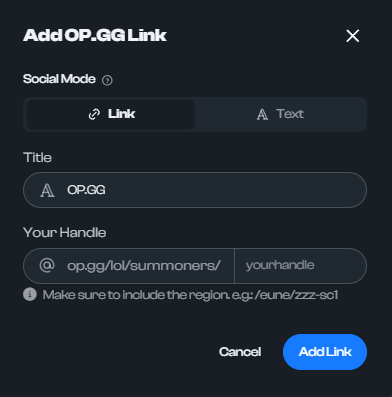
How to add Email
- Description: Share your email address for direct contact.
- How to Add: Use your email (e.g., [email protected]).
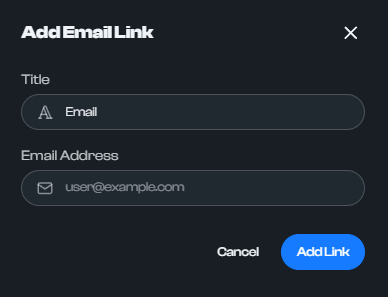
How to Reorder Social Media Links
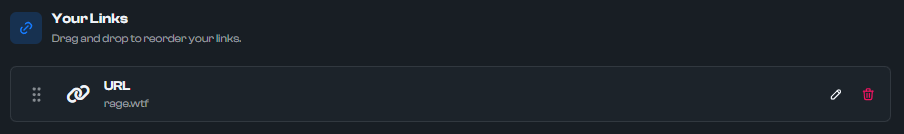
- To reorder your social media links, simply drag and drop them into the desired order. The changes will be saved automatically.